How do you pass complex Objects from the HTML Panel to a Photoshop’s ExtendScript function in a JSX file? You may want to pack different information from the HTML Panel (for instance all the values in the GUI) in a single Object, and pass just it as a parameter to a JSX function - that the Photoshop interpreter will eventually execute. For primitive, multiple parameters this is easily done via CSInterface.evalScript(), in the main.js:
var csInterface = new CSInterface();
csInterface.evalScript('sayHello("Ciao", 2014)');…and providing a corresponding function in the JSX file:
function sayHello(str, num) {
alert("Photoshop says " + str + "! Have a great " + num);
}How do you deal with Objects? Stringify them as JSON objects first. No need to parse them afterwards.
Example
I use as always the boilerplate code by David Deraedt.
HTML
This is a minimal index.html with just a button.
<!doctype html>
<html>
<head>
<meta charset="utf-8">
<link rel="stylesheet" href="css/styles.css"/>
<link id="hostStyle" rel="stylesheet" href="css/theme.css"/>
<title></title>
</head>
<body>
<div id="content">
<h1>Object communication</h1>
<button id="btnSend">HTML -> JSX</button>
</div>
<script src="js/libs/CSInterface-4.0.0.js"></script>
<script src="js/libs/jquery-2.0.2.min.js"></script>
<script src="js/themeManager.js"></script>
<script src="js/main.js"></script>
</body>
</html>Main.js
Here I’ve hardcoded an Object literal (feel free to fill it with actual values from the HTML GUI), which is stringified as a JSON object in order to pass it as a parameter:
(function() {
'use strict';
var csInterface = new CSInterface();
function init() {
themeManager.init();
var obj = {
str: "Love your job!",
num: 38,
today: new Date(),
nestedObj: {
nestedStr: "Even if nothing works",
nestedNum: 8,
nestedDate: new Date()
}
}
$("#btnSend").click(function() {
csInterface.evalScript('parseObj(' + JSON.stringify(obj) + ')');
});
}
init();
}());JSX
In the ExtendScript file I’ve provided a logging function to actually verify that the Object is interpreted correctly.
function parseObj(o) {
var str = "";
for (prop in o) {
str += prop + " \[" + typeof o\[prop\] + "\]: " + o\[prop\] + ".\\n";
}
alert(str);
}
Mind you: I’ve experimented importing a JSON library in the ExtendScript code (which doesn’t natively support it) and tried to var obj=JSON.parse(o); to no avail. Apparently the code is OK as it is, without it.
The Photoshop HTML Panels Development Course
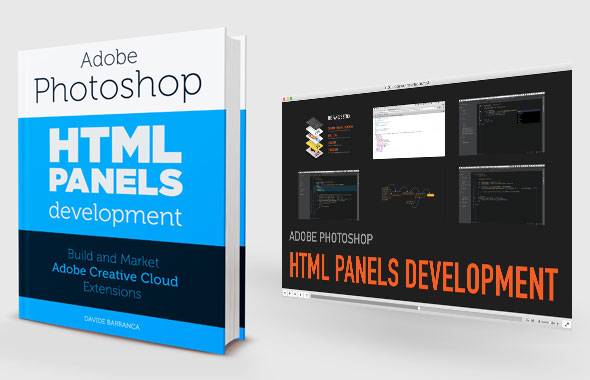
If you’re reading here, you might be interested in my Photoshop Panels development – so let me inform you that I’ve authored a full course:
- 300 pages PDF
- 3 hours of HD screencasts
- 28 custom Panels with commented code
Check it out! Please help me spread the news – I’ll be able to keep producing more exclusive content on this blog. Thank you!