This is how Photoshop (i.e. the JSX) sends back data to the HTML Panel. The HTML Panel communicates with Photoshop via evalScript - this is in the main.js:
var csInterface = new CSInterface();
csInterface.evalScript('jsxFun()');In the JSX there must be some:
function jsxFun() {
// ...
}In order to enable double-way communication, provide a callback in the evalScript function:
var csInterface = new CSInterface();
csInterface.evalScript('jsxFun()', callback);
// callback is a function defined somewhere (or anonymous)Example

A very trivial example for a panel with one button that retrieves and displays in the panel the Photoshop active document’s name (forgive my total lack of design for this panel - it’s just to show you the bare mechanism) is as follows.
HTML
I define a button with id="btnDocName", and an h3 tag which will contain the Doc’s name.
<!doctype html>
<html>
<head>
<meta charset="utf-8">
<link rel="stylesheet" href="css/styles.css" />
<link id="hostStyle" rel="stylesheet" href="css/theme.css" />
<title></title>
</head>
<body>
<div id="content">
<h1>JSX -> HTML</h1>
<h3 id="docName"> </h3>
<button id="btnDocName">Retrieve Document Name</button>
</div>
<script src="js/libs/CSInterface-4.0.0.js"></script>
<script src="js/libs/jquery-2.0.2.min.js"></script>
<script src="js/themeManager.js"></script>
<script src="js/main.js"></script>
</body>
</html>Main.js
Besides themeManager (boilerplate code is by the great David Deraedt) you see I evaluate (i.e. call) a getDocName() function (which belongs to the JSX) ‘ve used an anonymous function to define a callback on the fly. The result argument is just the return value in the JSX, and it’s used to overwrite the h3 tag content in the Panel.
(function() {
'use strict';
var csInterface = new CSInterface();
function init() {
themeManager.init();
$("#btnDocName").click(function() {
csInterface.evalScript('getDocName()', function(result) {
document.getElementById("docName").innerHTML = result;
});
});
}
init();
}());JSX
Contains the getDocName() function and returns the active document name as a String (the toString() shouldn’t be mandatory):
function getDocName(){
return app.documents.length ? app.activeDocument.name : "No docs open!";
}So as a result when you click the button on the HTML Panel, it evaluates the function in the JSX, which in turn passes its return value to the callback.
The Photoshop HTML Panels Development Course
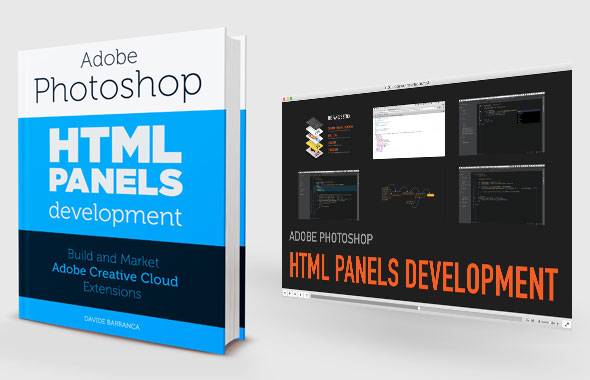
If you’re reading here, you might be interested in my Photoshop Panels development – so let me inform you that I’ve authored a full course:
- 300 pages PDF
- 3 hours of HD screencasts
- 28 custom Panels with commented code
Check it out! Please help me spread the news – I’ll be able to keep producing more exclusive content on this blog. Thank you!